


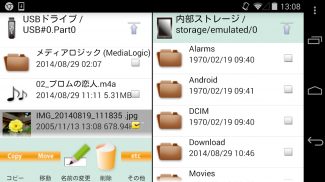




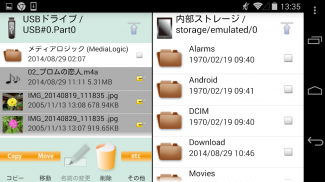

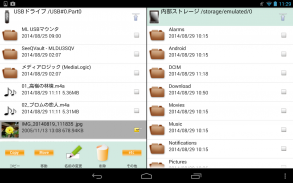


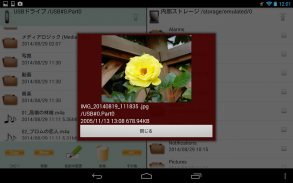

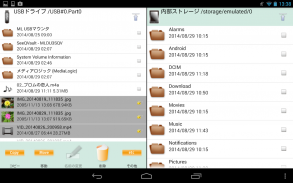


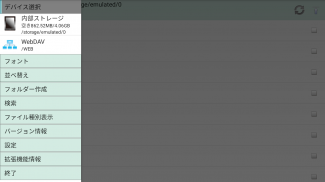
MLUSB Mounter - File Manager

Opis aplikacije MLUSB Mounter - File Manager
МЛУСБ Моунтер је апликација за управљање датотекама Андроид терминала (у даљем тексту терминал).
Преглед
Можете приступити датотекама на терминалу и датотекама на УСБ уређајима (меморија, хард диск, читач картица итд.).
Такође, можете направити резервну копију датотека у терминалу на УСБ уређају или копирати датотеке унутар УСБ уређаја у терминал.
(Повежите УСБ уређај на терминал помоћу УСБ ОТГ кабла.)
Карактеристике
МЛФС је инсталиран
- Могућ приступ УСБ уређају система датотека који ОС терминала не подржава
- НТФС подршка за писање! БД/ДВД медији доступни!
[Подржани систем датотека]
НТФС(*1),екФАТ(*2),ФАТ32,ФАТ16,УДФ(*3),ИСО9660(*3)
*1: Само за читање.
Писање постаје могуће куповином екстензија „МЛУСБ НТФС Врите“.
*2: Постаје могуће монтирати куповином екстензија „Подршка за МЛУСБ екФАТ систем датотека“.
*3: Постаје могуће монтирати само за читање куповином екстензија „МЛУСБ УДФ/ИСО Моунт“.
„МЛФС“: Оригинална технологија за директну контролу УСБ уређаја и монтирање различитих система датотека.
Друге функције
- Могу се извршити разне операције са датотекама као што су [Копирај/Премести/Обриши/Преименуј].
- Може се приказати независна листа датотека од 2 екрана.
- Подржава функцију ВебДАВ клијента. Приступ ВебДАВ уређају и ВебДАВ серверу је могућ.
Додаци (бесплатно)
МЛ МедиаПлаиер
- Апликација за репродукцију филмова посвећена МЛУСБ монтажеру.
- Погледајте испод за детаље.
хттпс://плаи.гоогле.цом/сторе/аппс/детаилс?ид=јп.цо.медиалогиц.медиаплаиер
Додаци (плаћање)
Куповина је неопходна када користите следеће функције.
МЛУСБ Гоогле Цаст
- Може да пребаци садржај терминала на Цхромецаст итд. и да га гледа на ТВ-у.
МЛУСБ УДФ/ИСО носач
- Може да повеже УСБ БД/ДВД уређај и приступи БД/ДВД медијима (УДФ/ИСО9660).
- Може се односити на БД/ДВД медиј као на ИСО датотеку слике.
Може да репродукује ДВД-Видео користећи ДВД мени отварањем ИСО датотеке помоћу апликације Коди итд.
Може да увезе ИСО датотеке у терминал.
- ИСО датотека се може монтирати као БД/ДВД медиј.
- Видео ЦД-ови се такође могу репродуковати.
напомене:
- Не подржава медије заштићене ауторским правима.
МЛУСБ Диск Утилити
Управљање диском УСБ уређаја је могуће без рачунара.
Форматер диска
- Може се форматирати са ФАТ32, ФАТ16, екФАТ.
Диск Ерасер
- Може преписати податке и потпуно их избрисати.
Провера диска
- Може да прегледа диск.
МЛУСБ Ауто Бацкуп
- Аутоматско копирање филмова/фотографија/музичких датотека на УСБ уређај.
МЛУСБ ВебДАВ сервер
- Може да дели фасциклу волумена унутар терминала/УСБ уређаја као ВебДАВ сервер.
- ВебДАВ дељеној фасцикли се може приступити из Андроид-ове ВебДАВ компатибилне апликације, веб претраживача на рачунару итд.
МЛУСБ екФАТ подршка за систем датотека
- Додајте екФАТ функцију монтирања у МЛФС.
МЛУСБ НТФС Врите
- Додајте НТФС функцију писања у МЛФС.
МЛУСБ ИСО9660 Врите
- Може да уписује датотеке и фасцикле на ДВД-Р и ДВД-РВ медије у ОДД драјв повезан на УСБ.
МЛУСБ Блу-раи Аутхоринг
- Може да креира МП4 видео датотеке у Блу-раи БДМВ формату и да их упише на БД-Р, БД-РЕ медије у Блу-раи драјв повезан преко УСБ-а.
Системски захтеви
ОС итд.
Андроид 5.0 или новији
Андроид ТВ
Уређаји
Уграђена меморија, СД картица, УСБ масовна меморија.
Детаљи, посетите веб локацију.
хттп://ввв.медиалогиц.цо.јп/
* ОДРИЦАЊЕ ОДГОВОРНОСТИ
„Медиа Логиц, цорп.“ НИЈЕ ОДГОВОРАН ЗА БИЛО КАКВО ОШТЕЋЕЊЕ ИЛИ ГУБИТАК БИЛО КОГА ПРОГРАМА, ПОДАТАКА ИЛИ ИНФОРМАЦИЈЕ О ПРОИЗВОДУ КОЈИ СЕ СЕРВИСИРАВА.

























